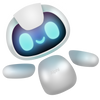What is No-code & Low-code Web Development
Low-code and no-code platforms simplify application development, making it accessible to non-technical individuals. Low-code offers customisation through coding, while no-code requires no coding knowledge but has limitations.

What is No-code?
No-code is a type of web development that allows people without coding experience to build applications. No-code was created to enable technical creation for all – not just those skilled in the field.
No-code makes building applications simple. Unfortunately, these applications do not allow manual coding, which can cause limitations when wanting to elevate the development. However, no-code fits its purpose of providing development opportunities to people/teams outside of the IT department.
What is Low-code?
Low-code is an application development method that elevates coding – also known as LCAPs (low-code application development platforms). Like no-code, all development skill levels can use low-code and build valuable business applications. In addition, low-code platforms can be extensible and provide the ability to integrate code – they are like the best of both worlds and a step up from no-code.
Low-code often provides features like testing, deployment options and versioning which are becoming more common among popular platforms. Whilst these features may not be essential for no-coders, they are the first things experienced developers look for in a platform.
Low-code benefits include fast-track development with greater efficiency, consistency, and scalability. They are a collaboration tool and encourage departments outside of IT to participate in the development. Low-code provides various IT solutions without the high costs and frees up specialised developers to work on more complex tasks!
No-code vs Low-code
Both low-code and no-code platforms allow you to build applications without writing code. They also both allow people without mass amounts of technical experience to navigate them effectively – in turn, this makes application development more accessible to a more significant number of people. They strip away the complex coding environments and maintenance.
The main difference between the two is that low-code allows for additional coding and customisation of the application. It is also most commonly used by people with some coding experience – as opposed to no-code, which requires no coding experience but comes with more development limitations.
No-code+
The simplicity of no-code is also its biggest downfall – a no-code application will be limited to the capabilities and features provided by the platform. You cannot customise or amend the functionality – causing restrictions. Low-code tools are more flexible but require a deeper understanding of web development and best practices.
An emerging solution is a modular approach where platforms focus on solving a particular aspect of the tech stack.
- Frontend interfaces
- Backend logic
- Database.
This philosophy makes it far easier to provide users with the granular functionality to build applications without needing to turn to code. This is the approach we took with Alphi.dev, a powerful no-code backend/middleware that allows users to create high-performing web applications and micro-services. Whilst Alphi is a no-code platform, it includes many features not typically seen in no-code tools and the bells and whistles developers expect, including multi-environments, testing and user-defined caching.
Popular Platforms
The below platforms are listed in alphabetical order.
No-code platforms
- Baserow (Database)
An open-source, no-code database which is built on top of PostgreSQL. It allows users to create and manage databases without technical experience using their sleek UI. BaseRow offers managed hosting as well as a one-click deployment to Heroku. - Bubble (All-in-one Web App Builder)
A no-code platform that allows users to build web applications without writing any code. It offers a visual editor that allows users to design and prototype their applications and a range of features such as database management, user authentication, and integrations with external services. - Softr (Airtable/Google Sheet to Website)
A no-code platform that provides pre-built, functional blocks like lists, charts, forms, tables, calendars and maps allows users to quickly build their app using drag and drop without requiring developers. - Squarespace (Website builder + CMS + Ecom)
A no-code website building platform that offers drag-and-drop customisation, pre-designed templates and built-in e-commerce functionality, allowing anyone to create a professional website without coding knowledge. - Webflow (Website builder + CMS + Ecom + Logic)
A website design tool, CMS and web development platform that enables designers and developers to create responsive and dynamic websites without writing code. It has a visual designer, CMS, and logic system to build custom and unique websites that look and function exactly as you intended.
Low-code Platforms
- Airtable (Database & Automations)
An all-in-one business platform that combines the functionality of a spreadsheet, a database, and a project management tool. It allows users to organise, collaborate, and track data simply and intuitively. It also has a powerful scripting feature that allows the automation of tasks and custom functions. - Versoly (Website Builder)
A powerful no-code & low-code website builder that allows users to easily design, develop, and launch beautiful landing pages and CMS-driven websites. Built on the popular utility-first CSS framework Tailwind, it offers a wide range of customisable options, making creating a unique and professional-looking website easy. - WeWeb (Web App Builder - Frontend)
A visual development tool for building application interfaces on top of your existing stack, whether code or no-code. It is built on top of the popular JavaScript framework Vue.js and boasts many pre-built components, including Datagrid, Kanban and PDF viewer, to name a few. All components can be connected to your external data source to build interactive and maintainable web applications. - Xano (All-in-one backend)
All-in-one low-code backend platform that provides a complete solution for building web applications. It includes a database, authentication, and function stack to help entrepreneurs, businesses, and non-technical users create web applications without writing code.
No-code to Low-code
Some examples of existing no-code tools have or will be adding low-code capabilities.
- Airtable
In 2020 Airtable launched scripts which allows users to streamline repetitive tasks and uncover deeper insights about their data by writing and running JavaScript inside Airtable. This includes easy access to all data in a base across all tables and creating and updating records.
Learn more about Airtable Scripts. - Webflow
DevLink is an upcoming feature that allows designers to create UI components visually in Webflow and then connect to a local development environment. The live sync feature will automatically push updates from Webflow to React, providing a source of truth for all components and bringing the full power of Webflow's visual development platform into React projects.
Learn more about DevLink.
The evolution of no-code and low-code means software development is accessible to everyone, not just qualified developers. So naturally, the more complex and ambitious your plans are – the more knowledge and experience you will need, but no-code followed by low-code is the perfect place to start.